Maintaining a Peloton
I’ve had readers reach out and ask for advice about maintaining a Peloton bike.
Many had already read my article on how to clean a Peloton but they wanted more information.
They wanted to know about things like maintenance of the pedals and if your Peloton bike needs a tune up and what you should do if you hear a squeaky noise.
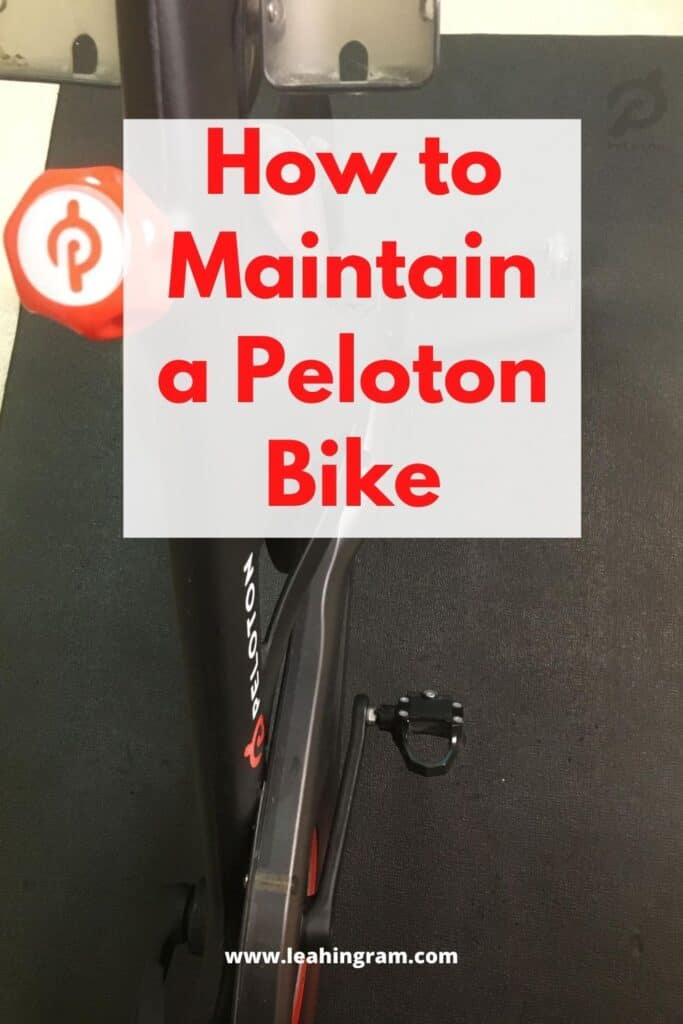
First, I reached out to a Peloton maintenance representative. They got me answers to common questions about maintaining a Peloton bike.
Next, I did a bit more digging on other maintenance and management questions that might be floating out there. Things like how to take care of your Peloton.
In the end, you have this article, which I hope you’ll find helpful.
Overview of maintaining a Peloton
So let’s start with an overview of what you need to know about taking care of your bike.
For starters a Peloton does not have a chain.
Therefore, if you’re used to tuning up an outdoor, cycling or road bike by oiling a chain, you don’t have to do that with your Peloton.
Save this article and we’ll send it to your inbox. Plus, we’ll send you more great links each week.
A Peloton runs on magnetic resistance.
If you look on top of the flywheel and under the water bottle holder, you’ll see two calipers that look like brakes.
It’s where you’ll also see that red light blinking.
Those calipers actually hold magnetics, which get closer to the flywheel when you turn up the resistance.
What the red blinking light on the Peloton is
The first time I got off my bike to stretch, I glanced down and saw the red blinking light near the flywheel.
I was afraid it was a warning light and that something was wrong and that’s why it was flashing.
It’s not.
The red blinking light is just the resistance sensor on the bike’s flywheel and shows that the bike is “communicating” with the wheel.
It’s all good. No need to worry.
Also, the blinking light on my bike looks red. It might look orange on yours.
Again, don’t worry. It actually means your bike is in good shape and working as it should be.
The Peloton does not have brakes
So no brakes? No need to tune up or replace bike brakes.
However, the Peloton flywheel does have bearings in it.
But these aren’t ball bearings like you might have remembered having in roller skates.
The bearing (singular) is the center of the Peloton flywheel–the metal wheel that spins when you move the pedals.
Bad bearings
Sometimes a bearing can go bad.
Many people have reported on Reddit, in the Peloton cycle subreddit, being able to replace them on their own–after Peloton support sent out a new bearing.
Sidebar: how do you know if your bearing has gone bad? You’ll hear a really awful grinding or rubbing noise.
Not a clicking (that’s usually your pedals that click) but like a noise that’s so loud it will wake up your neighbors.
Upkeep for your Peloton
One of the most important tips for maintaining a Peloton is keeping it clean.
You don’t want dirt or dust or–worse–sweat getting into places where it can do damage.
My popular post on how to clean your Peloton addresses many of these issue. I believe it’s good advice worth repeating.
Wipe down your bike after every ride
Same with the Tread.
Wipe it down to get rid of sweat.
Sweat = salt = rust.
Have you seen what road salt does to the underside of the car? Your sweat could corrode parts of your Peloton, too.
Peloton recommends that as part of maintaining your Peloton, you use a gentle cleanser for wiping down your bike.
They say specifically do not use soap and water.
Gentle cleansers only
Some people have reported that the Peloton delivery guys say to use baby wipes.
I guess if that’s gentle enough for a baby’s butt, it should be gentle enough for a Peloton.
However, I use Wipex all natural wipes.
People have asked if you can use Clorox wipes on the Peloton.
If Peloton says no soap and water, I’m thinking that Clorox wipes might be in that category since you use them to clean grimy parts of your home.
So, I would stick with the Wipex wipes or a gentle cleaner like Mrs. Meyer’s.
Spray it on a microfiber cloth and use it to wipe down everything on your bike you may have sweat on.
Special cleaning for touchscreen
However, do not use any of these cleaners on your touchscreen.
Here are Peloton’s specific instructions for cleaning a touchscreen:
“Wipe down your touchscreen using only an approved electronic cleaner (one made specifically for use with LCD, Plasma, or other flat screens) and a microfiber cloth.”
Dry around any metal parts
Why dry around the metal? Because you don’t want any moisture to cause rust.
This includes screws, the pedal crank arms and resistance knob.
Anything that is metal is susceptible to rust.
Vacuum and dust your Peloton regularly to maintain it
I find that hair and other dust debris builds up between the plastic chain guard.
I call it the plastic chain guard but technically, the belt guard since the Peloton does not have a chain.
I find that the Swiffer duster is great for getting in there to get the dusty stuff out.
Also, if you have a narrow nozzle head for your vacuum cleaner, you can use that in these small spaces.
Wipe down the mat underneath your Peloton bike
I sweat puddles on my Power Zone Rides.
So much so that the first time I noticed it happening, I thought my water bottle was leaking.
It wasn’t. My pores were leaking sweat.
While salt from sweat doesn’t do as much damage on a rubber mat as it does metal screws, you should wipe it up anyway.
This keeps it clean, helps avoid breakdown and, frankly, prevents things from smelling funky.
Aftermarket products to put under your bike
In addition to the rubber mat, you may want to put down a towel or some sort to catch sweat under your bike.
Then, you can wash that towel on a regular basis versus having to wipe down the mat constantly.
Shut down your Peloton for maintenance in between uses
It’s important to remember what your Peloton really is–a computer.
Sure, it’s a computer tablet attached to a really cool bike or a super awesome treadmill. But it’s a computer nonetheless.
And it’s important with computers (as well as smartphones) to shut them down and let them reset.
We shut off our bike in between every ride.
I like to think of it as the hardware (or even the software) getting “tired.”
I know that if I don’t shut down my computer or my phone for a few days it is slower to respond.
So, as part of your Peloton maintenance, be sure to shut it down after every use.
Peloton bike tune up
I know that some hardcore Peloton riders like to do a regular tune up on their Pelotons or have a Peloton maintenance schedule that they adhere to strictly.
One thing they like to do is tighten the pedals on a regular basis. Most recently, Peloton has added a recommendation to replace your pedals every year. I captured this image that popped up on my bike screen when I logged in and got this notification.
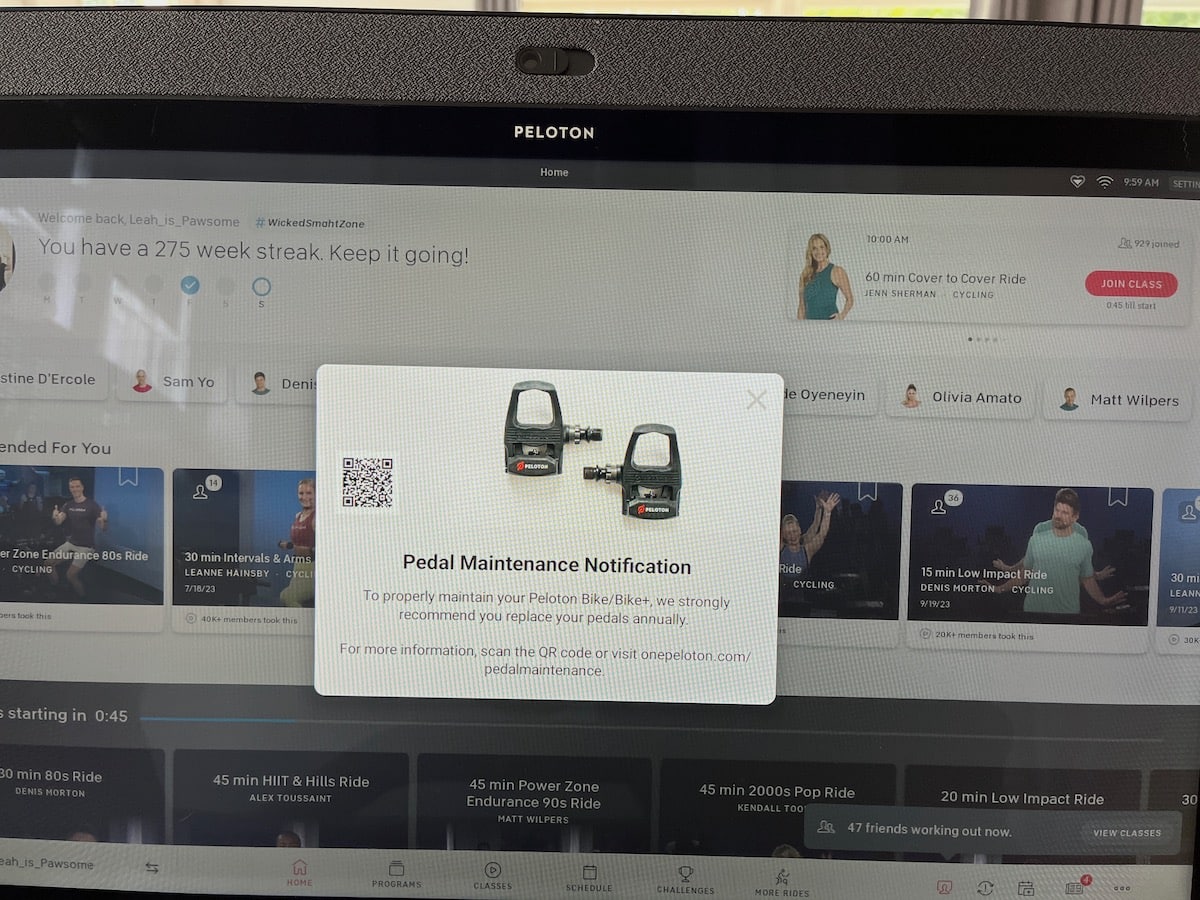
Just don’t tighten the pedals too much. You may recall my anecdote in my best Peloton accessories blog post about how we broke our pedals after we first got our bike.
Well, we were having trouble clipping in and clipping out. Peloton support suggested we tighten the pedals to help our shoes stay clipped in.
Unfortunately, my husband tightened the pedals so much that they snapped off. Peloton sent us new pedals for free, because the bike was still under warranty. Well, that was back in 2017. Um, we haven’t replaced our pedals since then. That’s bad and I know it.
Check your seat and cleats
Finally, Peloton recommends, on a monthly basis, checking the tightness of your seat, pedals and cleats on your shoes.
Since my husband and I both ride the Peloton, the seat gets moved every day.
So I’m not so worried about its tightness.
I recently tightened my cleats, using the hex tool or Allen wrench that came with the bike.
I learned how to best position my cleats after doing my remote bike fitting with Team Wilpers.
FYI, I know that some people complain about hearing a squeaking noise from the pedal area. This could be a sign of loose cleats.
Maintaining a Peloton bike calibration
Some people report that, over time, their Peloton gets harder to ride. They find it frustrating because they’re becoming fitter yet their PRs are getting harder to beat.
First, try a program like Power Zone training. It can do wonders for your fitness.
Second, you may need to recalibrate your Peloton bike.
After we moved more than two years ago, I noticed that our bike felt different. Whereas before, 40 resistance was challenging, now 40 resistance felt like pedaling through cement.
Riding my Peloton had become so difficult that it was no longer fun.
I asked on the various Peloton Facebook groups about this issue. Most people started talking about bike calibration. Basically, it’s a manual “reset” of your bike.
Finally, if you go into your settings, you can reset your PRs–personal records.
Why would you want to do this? So that you have a fighting chance to match or beat your PRs based on your most current rides.
Reach out to Peloton support for maintenance help
Speaking of reaching out to Peloton support, I’d mentioned at the start of this article that I spoke with a representative from Peloton support while researching this blog post.
Now is a great time to share their tips for maintaining a Peloton.
Caring for your bike under warranty
Every Peloton comes with a one-year warranty. Parts are covered under that warranty, which is why when we broke our pedals, Peloton sent us a new one for free.
Here’s what the Peloton rep I spoke with told me about the warranty:
“You do have an option for an extended warranty as well. The purchase price for an additional 12 months of coverage under the service plan is $175; the purchase price for an additional 27 months of coverage under the service plan is $230. By comparison, a single service appointment without a service plan might cost more than $200 including parts, depending on the type of repair.”
I had no idea you could buy an extended warranty–and after owning the bike already. Is the Peloton warranty worth it?
Interestingly, I just assumed that Peloton was a lot like Apple and Apple Care.
That is if you didn’t sign up for Apple Care when you bought your device, you would be SOL if you wanted to buy it after the fact.
However, you can buy the extended warranty before you’ve had your equipment for a year.
Pro tip: always get Apple Care when you buy an Apple product. In decades of owning Apple products, I’ve never once regretted paying for Apple Care.
How to get Peloton replacement parts
I’ve had readers write to ask what to do if the bike cup holder breaks or how to get a replacement cup holder, how to get a Peloton power cord replacement, a new Peloton seat post (I know some families have different saddles for different riders), etc.
So when I asked Peloton about that, here’s what they said:
“Users can use Peloton’s live chat function or email to inform them of any maintenance issues. Users are encouraged to send any information (videos/pictures) as well to [the Peloton support email].”
Maintaining a Peloton screen
As I mentioned earlier, you should be shutting down your Peloton screen in between uses so it resets.
Additionally, you should be using a cleaner that is approved for flat screens. These are both super important for maintaining a Peloton bike screen.
However, there may be another maintenance issue with your Peloton bike screen that we haven’t addressed–an older bike.
We got our bike in 2016.
We know it’s a generation 2 bike from the color of the power button–red/orange.
However, there are still generation 1 bikes and screens out there with the same color power button that may not be working as well as they once did.
Don’t worry–you don’t have to get a whole new bike.
You can order a new Peloton tablet–for a fee. When I asked the Peloton support rep about this, here is what she said:
“For the [screen] upgrade, you will need to call 1.866.679.9129 and they will get you squared away.”

Dear Leah,
As a Master Peloton Field Technician I can honestly say that your post contains a wealth of accurate and helpful information. Well done!
David Anderson
Oh, thank you so much for saying that. I thought you were going to tell me my article was crap!
Leah
In October of 2022 I purchase a brand new peloton treadmill. As suggested when I purchased this product, I also purchased an additional 2 year protection plan and a peloton pas for my treadmill to sit upon. My husband and I changed our internet plan and suddenly I can no longer connect to the internet and I only get a screen saying update. At 4% it stops and stays.
I have contacted Peloton 4 times! Once they asked for photos, once they mailed me a bracket?! Then they tried replacing the tread portion of the treadmill, they have requested videos be emailed and those were sent. The problem is obviously in the COMPUTER portion of the product.
Now they want to replace the handrails?! What in the world?! The repair man THEY sent told me and them the issue was in the screen. I don’t want this broken piece of junk anymore. I would rather have my money back and go buy a regular treadmill which I can actually use!!
I’m so sorry you’re dealing with this. Maybe contact the local consumer reporter at a news station to do a story? That might get your problem fixed quickly.
My total output and total after a ride seems off and my calorie count for a ride is definitely off. The calorie count is calculating based on time not output. Do you have any recommendations on how to fix this? I have a bike+
I can’t comment about the calorie count but as far as your output, with a Bike+ you can have it automatically recalibrate. It is in settings. Good luck.
I am trying to find a warranty or maintenance program for a Peloton bike. Can you pleaes point me in the correct direction?
This article should help: https://www.leahingram.com/is-peloton-warranty-worth-it/
My Peloton is making a clicking noise. Support said it is coming from flywheel bearings. Have you ever changed the bearings yourself?
Oh, hell no. I mean, that isn’t something you should try to do yourself. Ask Peloton to send out a specialist. Good luck.
Leah
Yes!
I’m fairly handy.
The bearing came with zero instructions.
But youube had some good ones.
Was v easy.
so is mine slight tick. did you end up replacing the bearing?
Leah,
When you state you turn your bike off, do you unplug it. Ours goes off after 5 min of inactivity. I’m not aware of any power switch on the unit. I reading all this info online as we have had ours for one month and already have to have a bearing replaced by a third party support team. I’ve read about the nightmares of not getting a call from support for the repair. Is there a “tool” to recalibrate? Thanks you.
I only turn off, not unplug. I can’t answer about the third-party support team. And as far as recalibrating, this video should help: https://www.youtube.com/watch?v=4OAdTeqnXaQ
Leah
There is a tool to recalibrate (you put it under the resistance knob). Just call peloton support and they will send you one FREE! Then find the directions on YouTube that will walk you through the recalibration process.
You turn “OFF” the device by holding the power button until the device shuts down completely. When you merely press the power button and not hold it is actually putting the device in sleep mode not OFF.
Very helpful review of maintenance. My bike is only two months old, but I am already finding that no matter how tightly I tighten the seat height, the seat collapses as much as three inches while I am biking.
That’s frustrating. Have you reached out to Peloton support? Your bike is still under warranty. Maybe they can send you a new stem or a new crank to fix that problem? That is definitely not normal. Let me know if they end up helping you.
Leah
Did you get this figured out? What I did when k noticed that happen, was make sure my seat post was all the way back inside the sleeve before I tightened it. Not sure that makes sense. I hope yours is ok now!